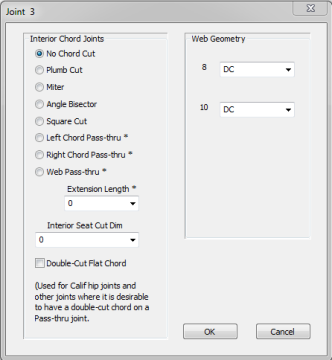Purpose
Prerequisites
An existing truss
Steps
To edit the cutting of a web:
- Select the web to edit and click Joint Geometry on the Joint menu.
The Joint dialog displays.
- Use the Web Geometry drop downs to select a cut type.
- The number of drop downs displayed matches the number of webs at that joint.
- The number near the drop down refers to the joint that the web is coming from.
- The drop down displays various options, depending on chord geometry.
- SC = single cut
- DC = double cut
- If the option is SC Chord Left, for example, that means the web will be single cut against the left chord at that joint.